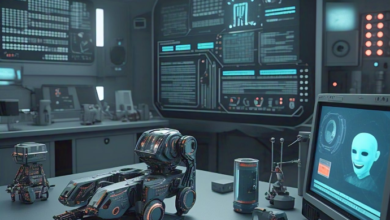Device Tracking: How It Helps Keep Your Devices Safe and Secure

Device tracking is an essential tool for keeping your gadgets safe. Whether it’s a phone, tablet, or laptop, device tracking helps you find your device when it’s lost or stolen. With device tracking software, you can locate your device, lock it, or even erase your personal data to protect your information.
What is Device Tracking and How Does It Work?
Device tracking is a technology that helps you locate your devices like smartphones, laptops, or tablets. It uses GPS, WiFi, or cellular signals to pinpoint the device’s location. By installing tracking software, you can view your device’s location on a map from another device, like a computer or another smartphone.
This technology is built into many devices, and it works even if your device is lost or stolen. Some software also lets you lock your device, erase its data, or send messages to whoever finds it. If you’re ever in a situation where you lose your phone or it gets stolen, device tracking can make a big difference in recovering it.
Why Device Tracking is Important for Your Security

Device tracking plays a big role in keeping your information safe. If your device gets lost or stolen, device tracking can help you find it quickly, so no one else can misuse your personal information. Many tracking apps allow you to lock the device, which stops others from accessing your apps and data.
Another reason device tracking is important is that it lets you erase the device’s data remotely. If you cannot get your device back, erasing the data ensures that your private details, like photos or passwords, stay safe. This is particularly important for anyone who uses their device for banking or online shopping.
How to Set Up Device Tracking on Your Phone or Tablet
Setting up device tracking is easy, and it can be done in just a few steps. If you have an iPhone, you can use “Find My iPhone,” which is a built-in feature. For Android users, “Find My Device” is the best option. Here’s how to set them up:
- For iPhone: Go to your Settings > Tap on your Apple ID > iCloud > Find My iPhone > Turn it on.
- For Android: Go to your Settings > Security > Find My Device > Turn it on.
Once it’s set up, you can easily track your device from another device if it ever goes missing. You can even remotely lock your phone, send a message, or wipe the data for added security.
Common Uses of Device Tracking: From Lost Devices to Business Management
Device tracking is used in many ways, both by individuals and businesses. The most common use is finding lost or stolen devices. But it’s also a great tool for parents and businesses. For parents, device tracking can help monitor their kids’ phones, making sure they are safe and not engaging in harmful activities online.
Businesses often use device tracking to keep track of company-owned devices or manage their fleet of vehicles. With device tracking, businesses can improve security, monitor employee activity, and ensure the devices are used properly. It also helps businesses recover lost or stolen equipment faster.
How to Track a Device Without an Internet Connection

Tracking a device without an internet connection can be tricky, but it’s not impossible. Here’s how it works:
- GPS Tracking: If your device still has GPS enabled, it can be tracked via satellite, even if there’s no Wi-Fi or mobile data.
- Last Known Location: Some tracking software can store the last known location of your device before the internet connection was lost.
- Offline Alerts: If your device reconnects to the internet at any point, some tracking apps will send you a location update.
Even without an active internet connection, these features can still help you recover your device or get an idea of where it might be.
Conclusion:
Device tracking is an incredibly useful tool that keeps your gadgets safe and secure. Whether you’re worried about losing your phone, or need to track a device for business reasons, device tracking software can help you quickly find your device. It works through GPS, WiFi, and other tracking methods, making it easier to pinpoint your device’s location.
In a world where we rely heavily on our smartphones and other devices, using device tracking is more important than ever. With the added security features, like remote locking and data wiping, you can be sure your information stays safe even if the device is lost or stolen. Always keep your device tracking settings up-to-date to ensure you can recover it in any situation.
FAQs
Q: What is device tracking?
A: Device tracking is software that helps locate your device, like a smartphone or laptop, using GPS, WiFi, or cellular data.
Q: Can I track my device without an internet connection?
A: Yes, you can track your device using GPS, or by checking the last known location before the connection was lost.
Q: How does device tracking protect my data?
A: Device tracking allows you to remotely lock your device or erase your data, keeping your information safe if the device is stolen or lost.
Q: Is device tracking legal?
A: Yes, device tracking is legal when used to track your own devices or with permission from the owner of the device being tracked.
Q: What are the best apps for device tracking?
A: Some popular apps include “Find My iPhone” for Apple devices, “Find My Device” for Android, and “Prey” for cross-platform use.